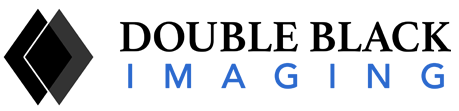A Practical Guide to Choosing the Best Patient Monitor for Your Healthcare Facility:
Double Black Imaging Medical Monitors FAQs
When it comes to improving quality of life, no industry has made advances matching those in medical technology. Compared to other industries, MedTech invests a high percentage of yearly income into product innovation, resulting in constant improvement of existing technologies. For healthcare facilities, working with cutting-edge technology means saving lives, increasing patient life expectancy, expediting healthcare processes, and fewer input errors, among others.
Healthcare professionals rely on medical monitors for a range of functions, from ultrasounds, CT, MRI, and PET, to digital x-ray and digital Mammography/Tomography. These devices have become indispensable to monitor patient vitals and even perform surgery. However, with the wide variety of options on the market, it’s not always easy to know which medical monitor best fits your healthcare facility needs. The guide below sets forth the best practices and what should be considered when finding the right medical monitor.
1. How do I choose a display partner?
You and your team have decided to purchase a new medical monitor for your healthcare facility. It is time to select a display partner. There are many ways to purchase displays, but working with a vendor you trust and can depend on is essential. What is most important when selecting a monitor and calibration software partner? Diagnostic image accuracy, quality, ease of use, and service are all of utmost importance. When it comes to performing critical procedures and a patient life is on the line, accurate diagnostic information and timing is of the essence. The product chosen should fit the requirement for the imaging performed. For instance – mammography display standards differ from primary diagnostic display standards. Clinical displays are utilized for review but not for diagnostic interpretation. All displays should be calibrated to the DICOM 3.14 standard, assuring gray levels are visible, discernible, and consistent with industry best practices for diagnosis. Choosing a partner that is an expert in the industry ensures you are selecting the correct displays needed for your applications and throughout your enterprise.
Additionally, your display partner should have a proven track record in the industry, have software to seamlessly adhere to DICOM/ACR/MQSA/AAPM standards and guidelines, be able to ensure the security of enterprise software through the network, and offer service and support quickly if needed. Medical monitors need to be left on for days at a time, and complying with the aforementioned standards ensures optimized uptime, providing continuous exceptional performance and uninterrupted workflow.
2. Is a new medical monitor a cost-effective solution?
When making a crucial investment in your business, considering price only does not promote patient safety, accurate diagnostic image quality, or essential service after the purchase. Purchasing a low-cost product results in significant expense in the long term, with more frequent replacements, inaccurate diagnostic information, non-compliance with industry standards, and poor service.
Purchasing a device that offers your enterprise the best performance and value better ensures the display will be competitively priced, but that it also meets the service, calibration, reporting, and support requirements needed in healthcare.
3. Are the monitors designed specifically for healthcare applications?
New, state-of-the-art technology can be exciting to incorporate into your healthcare facility. However, not all medical monitors are created equal. One of the main differences between medical monitors and consumer-grade monitors is that medical monitors have to meet various industry requirements such as DICOM (Digital Imaging and Communications in Medicine) part 3.14 and ACR standards. Medical monitors that comply with the DICOM requirements have the following features:
- High level of brightness resulting in more visible subtle anomalies
- Stable and consistent brightness output long term
- Automated calibration and proactive alerting of display non-conformance
- High contrast ratio and superior color values at various viewing angles
- Grayscale calibration that ensures consistent shading and accuracy of images
4. What are the latest trends in medical displays industry-wide?
There have been significant medical display advancements in both hardware and software over the years. On the hardware side, LED backlit displays are providing higher contrast and brightness levels, with longer life and higher resolution. Large format options in a variety of resolutions are now available for users preferring one large display versus two. Photosensors built into the displays for auto-calibration are more accurate, and used in conjunction with sophisticated calibration software, gray levels and colors are calibrated more accurately and to much tighter tolerances. Enterprise management monitors the enterprise display fleet, thereby improving calibration accuracy and reducing manual labor to maintain your diagnostic display systems. With the rise of color use in GUIs as well as with multi-modality imaging, the market has seen a shift from monochrome to color displays. Software advances allow more in-depth testing, reporting, and configurable alerting functions.
Most recently, the ability to read remotely and be ensured that the displays meet DICOM, ACR, and specific state standards has become a critical need as doctors move into home offices and out of reading rooms.
5. How has Double Black Imaging responded to these trends? What are your latest and greatest features?
Double Black Imaging offers a full range of Diagnostic, Mammography/Tomo, Clinical, and Surgical displays to fit areas within the entire enterprise. We work to ensure the solution we provide fits the specific site need; we do not force a cookie cutter solution when the needs of large enterprises differ greatly from doctors doing home reads and those of smaller enterprises. Our calibration software is developed here in the USA, written for North American standards. This enables quick response to customer requests and incorporates features to make the radiologist more efficient. All our diagnostic displays are auto-calibrating, and our enterprise management tools include automatic testing, reporting, and alerting. We recognize the importance of ergonomics in the reading room and incorporate our display solutions into ergonomic workstations.
DBI has taken our expertise in assisting end-users directly and has been able to roll out specific solutions for home reading. Having a partner that is experienced in setting up home read stations is crucial for enterprises to lean on, freeing up valuable time to handle critical patient care issues.
6. What are the new features that radiologists are most happy about and why? What do these actually do to make their lives easier?
Radiologists require a workstation they feel confident diagnosing on, especially when reading from home without a PACS/IT team to maintain the workstations. Having automatic calibration, reporting, and email alerting that communicates back to the enterprise, or is configured to alert them directly, gives them that assurance. In addition, tools that reduce eye strain, reduce cursor movement, and pinpoint specific areas of interest increase productivity and improve workflow. The ability to quickly service doctors working from home is critical in the home reading environment.
7. What can we expect in the future of the segment? What can still be made better?
Technology in the commercial display and TV market is constantly changing and evolving, and many of these advancements will be seen in the medical display market. We anticipate the incorporation of OLED and QLED technology into medical displays, which will raise brightness and enhance black and white levels without compromising the color values. Displays will also follow their commercial counterparts, providing higher resolutions, thinner and sleeker footprints, and even longer lifespans. Software tools will further advance productivity. Service, support, and understanding the unique nature of each medical imaging environment will increase in importance, continuing advancements in medical imaging.
8. How do I know if a display is compatible with my system?
DBI displays and graphic controllers run on Windows-based systems for PACS/primary diagnostic, mammography/tomography and clinical applications.
For displays used in radiology or clinical settings, it is important to consider the equipment your displays will be installed on. Often times, upgrading a CPU while deploying new displays further optimizes speed and workflow for the radiologist. Double Black Imaging offers bundled solutions with CPUs, and also preconfigures them prior to shipment.
For surgical sites, it is very important to determine what inputs are needed if installing on a legacy system to ensure compatibility. Overall workflow is also important – what will be viewed on the display? Input requirements vary depending on static or live images.
9. Are diagnostic monitors sanitary for medical environments?
Now more than ever, it’s critical to keep medical devices and surfaces clean and disinfected. A study conducted by the CDC found that there is a 90-99% reduction of microbe levels when a surface is cleaned. This is especially necessary at healthcare facilities due to patients’ vulnerable immune systems. Medical monitors are not an exception.
For a tech tip on how to properly clean your display, please visit: https://doubleblackimaging.com/2020/07/29/cleaning-your-display/
10. Can you give me a specific example of a way a medical display is changing things for the better?
During this COVID-19 timeframe, the ability to safely work from home is critical, even more so for radiologists in order to keep the imaging chain up and running smoothly. Hospital systems, reading groups, and individual radiologists have been thrust into a remote teleradiology environment. This can be overwhelming. DBI has worked with countless enterprises, radiology groups, and individuals to provide unique COVID-19 workstations to help expedite this process. Complete systems including displays, configured CPUs, and ergonomic workstations ensure radiologists have everything required to read safely from home while maintaining confidence in providing the most accurate patient diagnosis.
Medical monitors are an essential part of a successful healthcare facility. The partner you select as your display provider allows your organization to make the most out of an important investment. Double Black Imaging has over 25 years of experience in the high-performance display industry, with a renowned history of providing unparalleled customer service. Double Black Imaging is continually acknowledged by thousands of radiologists and IT professionals who put their trust in DBI every day.
A Physician Directed Radiology Group serving Greater New York stated: “More than just a vendor, Double Black Imaging has been a reliable partner to us over the past seven years. DBI has helped us to implement and maintain 30+ remote diagnostic workstations, which allows us to perform 24/7/365 final reads without interruption. Their customer service is superior.”
Double Black Imaging offers the latest technology at the best value, and backs it up with industry leading customer service. Contact the diagnostic monitor experts at Double Black Imaging for help with making the most of your purchase, or take a look at our latest collection of medical monitors.