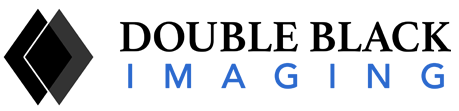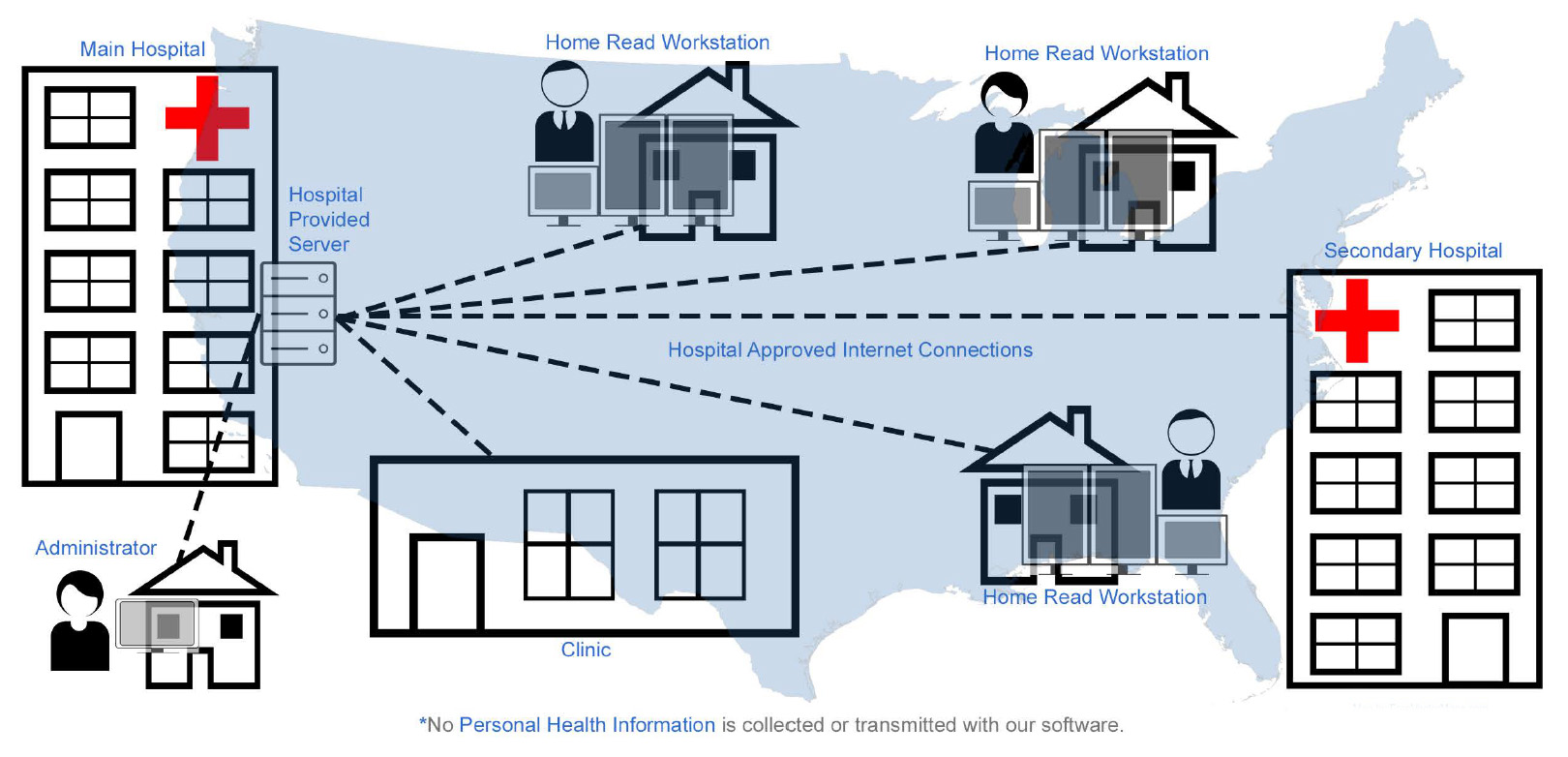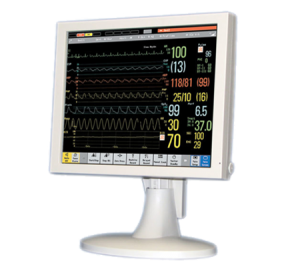Description
CFS™ Display Calibration Software features:
• Remote calibration of each display to the DICOM gray scale display function (GSDF)
• Easy monitoring of each display from a remote central location
• Automatic Email notifications sent when service is required
• Total control of display settings, adjustments, and launching of calibration/conformance remotely
• Ability to track calibrations, hours, and receive reminder alerts for non-DBI LCDs
• Scheduling of automatic calibration and conformance tests
• Immediate access to both table-formatted and graphical results
• Automatic receipt of TG-18 visual tests for MQSA Compliance
• Allows for compensation of ambient light, luminance, and other workstation settings
• The user may view and save historical data on white level, black level, calibration and conformance tests for JCAHO/MQSA, and other medical certifications
• Workstation system performance: You can also create automatic email alerts to let you know if any settings are outside of your preferred specifications. That way, you won’t have to worry about displays that are out of compliance and can make corrections quickly.
CFS also includes Double Black Imaging’s CFS Productivity toolkit designed to improve User workflow, enhance visual clarity, and reduce distraction, ultimately diminishing visual strain. The CFS toolkit increases cursor movement efficiency while minimizing hand strain, fatigue, and frustration. The toolkit is adjustable by user and application. CFS toolkit features include:
• PinPoint – enables the user to concentrate on key areas of interest
• AutoDim – eliminates distractions and eye strain from bright neighboring monitors
• Cursor Genie – saves time and the frustration of a user’s cursor getting stuck in the corners of a display
• Cursor Wrap – allows the user to quickly move between screens in a multi-display environment, reducing hand strain
• Cursor Locator – rapidly locates the cursor and allows the user return to work quickly without frustration
Not using a DBI monitor? You can still track calibrations and hours in use for any medical-grade LCD display via a photometer with DBI’s calibration management software.
For comprehensive calibration management software and hardware packages, DBI’s CFS™ Calibration Feedback System simplifies time-consuming management tasks and helps ensure your displays are DICOM Calibrated and meeting compliance standards.