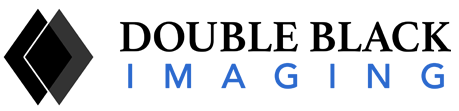Do Your Diagnostic LCD Monitors Meet the Guidelines?
As diagnostic medicine moved from film to the computer screen, medical professionals found that reasonable guidelines were needed to control how diagnostic monitors display images. Consistent output ensures that medical professionals around the globe are able to view images and make accurate diagnoses.
To establish consistency for diagnostic LCD monitor requirements, the American College of Radiology developed the ACR Technical Standard for Electronic Practice of Medical Imaging. The standard was first set forth in 1994 and is updated regularly. Today, it is also endorsed by and revised in conjunction with the American Association of Physicists in Medicine (AAPM) and the Society for Imaging Informatics in Medicine (SIIM).
This standard covers not only how images are displayed, but how they are captured and stored. Section IV-D of the ACR standard details the minimum display settings for image quality and resolution. Monitor performance characteristics that define image quality include:
-
Luminance:
the amount of photon energy that reaches the eye. Ranges for the values of the lowest gray value are 1.2 candelas per meter squared (cd/m2) for mammogram interpretation and 1.0 cd/m2 for other diagnostic interpretation. For the highest gray value, some medical-quality monitors can produce as much as 1200 candelas per meter squared (cd/m2), but the minimum for monitors that are used for mammograms is 420 cd/m2, and all other medical monitors at 350 cd/m2.
-
Contrast:
the ratio of luminance difference between the darkest black and the brightest white that can be viewed on the screen at one time. The higher the contrast ratio, the more shades of gray (on a monochrome monitor) or colors (on a color monitor) can be viewed. It is ideal for all monitors in a medical facility to have similar ratios to ensure correct interpretation between monitors. However, an excessively large contrast ratio is not recommended as it exceeds what the human eye can process.
-
Ambient light:
light in the environment that hits the screen, reducing how its luminance is viewed by the observer. To minimize eye fatigue, the ambient lighting (ambient illuminance) should be set to 25-50 lux.
-
Matrix size:
how many pixels are in each mm of screen space. ACR recommends at least 2.5 lp/mm, which translates to at least a 3MP Display. For Mammography, FDA Cleared 5MP or 12MP Displays are recommended.
- Other standards for diagnostic monitor displays establish guidelines for bit depth or the number of bits displayed per pixel; noise or luminance variation; and response time for a pixel to change from white to black and back again. For full standards, see ACR’s practice parameters for mammography and for other diagnostic interpretation.(Pages 10-12)
Evaluating Medical LCD Display Monitors for Adherence to the ACR Standard
Diagnostic monitor guidelines change as new technology becomes available in the marketplace; for example, CRT screens are no longer used in favor of flat-screen LCDs that provide a less distorted image. The ACR updates its guidelines on a regular basis, and medical practitioners must ensure their diagnostic LCD monitors and other displays adhere to the latest requirements.
A qualified medical display provider can help radiology departments keep up with changes and remove outdated equipment. This provider works with an on-site Imaging Informatics Professional or IT staff to meet the need for maintenance and calibration of displays.
Call to Set Up your On-Site Survey!
The ability to ensure that monitors are properly calibrated is especially important for all diagnostic monitors. Displays that incorporate front sensors can automatically calibrate for the DICOM 3.14 radiologic standard. Without front sensors and auto-calibrating software, each display must be manually calibrated. A medical display provider can and should explain the importance of calibration and assist a medical practice with determining the best solution for calibrating to standard on a regular and consistent schedule.
Choosing the Right Display Provider
Any medical display provider you select to provide displays, whether it be one or hundreds, should be up-to-date with current diagnostic monitors and their guidelines and be able to recommend the best solution for monitors that adhere to the standards and fit your environment and budget. Providers can also assess your existing medical-grade displays.
In addition, your provider should be able to provide quality assurance software that proves adherence to the ACR standard. This software must be able to both control performance and identify any issues that may cause a display to fall out of standard. Software should be updated regularly, and new versions or updates should be installed when available.
The right display provider will also support products as needed. This includes training and follow-up to check that monitors and software tools are being correctly utilized. If you are unable to check display performance, your provider should have trained personnel who can assist you with scheduled calibration checks and maintenance.
Double Black Imaging performs these services from setup to configuration to ongoing training and support. Our calibration software and productivity tools are made in the U.S., and we are current on the established standards for conformance and calibration of medical imaging displays. Contact us for more information about medical monitor and calibration training for your staff or ongoing monitoring and maintenance of your medical-grade displays.