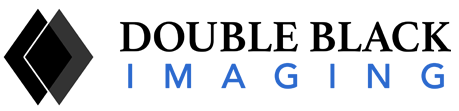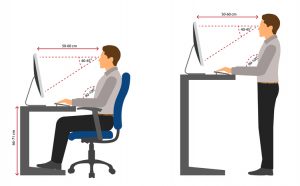
-
Screen position
Your monitor should be located directly behind your keyboard, and in front of you at approximately an arm’s length away. Adjust the top of the screen so it rests at or just below your eye level. Lower the monitor another 1-2 inches for ease of viewing if you wear bifocals. When reading images, try to reduce light as much as possible and focus on placing monitors on dark surfaces to help keep glare to a minimum.
-
Chair position
Be sure to select an office chair that supports your natural spinal curves and that feels comfortable to sit in. Adjust the height of your chair so your feet rest flat on the floor. If the height of your desk requires, use a footrest and place your feet flat on its surface. Adjust the armrests of your chair so you can comfortably rest your arms on the armrests while keeping your arms close to your body and your shoulders relaxed.
-
Keyboard and mouse placement
Place your keyboard and mouse on the same surface and make sure they are within easy reach. When using your keyboard or mouse, keep your upper arms close to your body, your hands at elbow height or slightly lower, and your wrists straight. Consider alternating hands to use your mouse or getting an adjustable mouse that responds to light touch for operation. Use keyboard shortcuts when possible to minimize how much you need to use your mouse.
-
Key object placement
Keep commonly used desk items within easy reach when you’re sitting. This includes items like pens, stapler, notepad, phone and other office items you use often when seated. If you’re not able to comfortably reach an item, it is better to stand up to retrieve an item rather than reach for it.
-
Natural posture
 Many people have a tendency to start leaning forward when working from a desk or office chair. You want to ensure you are sitting back completely in the seat of your chair with your back against the back of the chair. This will help maintain the most natural posture for your body and back. For your legs, you want to sit so there is a 90° – 100° angle between your legs and back.
Many people have a tendency to start leaning forward when working from a desk or office chair. You want to ensure you are sitting back completely in the seat of your chair with your back against the back of the chair. This will help maintain the most natural posture for your body and back. For your legs, you want to sit so there is a 90° – 100° angle between your legs and back.
-
Head and neck position
The position of your head and neck is just as important as a position of the rest of your body when seated at your workstation. The head can tend to drift downward when working at a computer. This can cause pain in the neck, shoulders, and back. To avoid this, adjust the position of your monitor so your eyes focus on the middle of the screen. Add monitor arms to adjust monitors forward/backward and up/down when sitting or standing at your desk. Using a headset may also help keep the head and neck in a more relaxed and neutral position.
-
Physical activity
Having an ergonomic desk setup at home does not negate the need to get up and move—often. Experts recommend getting up from your desk and stretching, moving about your office, or grabbing something to drink every 25 to 28 minutes. If something doesn’t feel right or you feel uncomfortable, consider readjusting and reevaluating your desk setup. We offer free ergonomic consultations for home desks.
-
Give your eyes a break
In addition to moving your body, it’s also important to move your eyes off your computer screen approximately every 20 minutes, for 20 seconds, looking 20 feet away if possible, to give your eyes a rest (20/20/20 rule). Also, be sure your home office space is dimly lit and that there is no glare or reflection coming off your screen as you work.
Setting up an ergonomic workstation at home can take some time and effort – although the benefits such as fewer injuries, reduced strain, and increased productivity make it worthwhile.
To save radiology and medical professionals time and effort in setting up their own ergonomic computer desk setups, Double Black Imaging provides a custom workstation design service to meet your work needs at home. Our diagnostic imaging experts can make recommendations and help assemble every piece that’s needed for an ergonomic office desk setup outside of the hospital or medical clinic.
Contact us for more information about our custom workstation design service.
References:
https://ehs.yale.edu/sites/default/files/files/ergonomics-home-office.pdf
https://www.mayoclinic.org/healthy-lifestyle/adult-health/in-depth/office-ergonomics/art-20046169
https://doubleblackimaging.com/product/anthro-steves-station/
https://www.ohsrep.org.au/offices_-_computers_and_eyesight