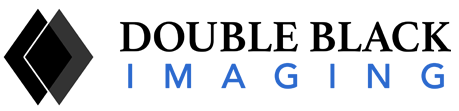The traditional radiology reading room design didn’t require much thought. Often they existed in basements or dark corners where professionals could view their films against a collection of light boxes with little concern for the optimal work environment. But with the rise of digital imaging – and the increase in radiologists’ workloads and need for fast, precise results – these reading rooms must meet new requirements.
While radiology has always been a demanding profession, today’s radiologists need workspaces that emphasize productivity and help to optimize workflow. There’s also the comfort factor: Doctors who spend a great deal of their day staring at screens should be comfortable, able to adjust key factors in the room like lighting, sound, and desk adjustability, and be conscious of ergonomics that help to keep their own bodies healthy. Any redesign plans for a medical facility’s reading rooms must incorporate several factors to achieve these goals.
The Perfect Radiology Reading Room Design
Two considerations exist for creating an effective radiologist reading room. The space must accommodate technology, including high-end, medical-grade monitors, as well as hardware that runs state-of-the-art analysis software and PACS. It must also accommodate the physical and visual needs of the radiologist, which in turn promotes enhanced productivity and better diagnostic accuracy.
The perfect radiology reading room design includes several features that can be adjusted as needed for a range of users.
Lighting
Ambient lighting is key for accurate viewing of images and to minimize eyestrain and visual fatigue. In most situations, both are accomplished when the ambient lighting matches the intensity of the monitor illumination. As different doctors have slightly different preferences, any planning for light sources should include the ability to control both the room and the reading station illumination.
Task lighting should be taken into consideration as well. Though much of a radiologist’s time is spent viewing digital images, he or she must also look at paperwork, consult with colleagues, and spend time communicating via email and phone calls. Appropriate task lighting for these needs can be added at the workstation level, and should also include the ability to make fine adjustments.
Then, too, there are practical considerations for lighting. Overhead lighting can aid in cleaning and repairing computer equipment. Of course, in a room with multiple workstations, there should also be appropriate lighting to guide professionals to those spaces. The latter should not interfere with the ideal ambient lighting that reduces eyestrain and promotes accurate reading of images.
Ergonomics
Radiologists simply cannot avoid spending hours in front of computer screens, and the time can take its toll on the musculoskeletal system. Long hours seated in front of a computer can lead to back, shoulder, and neck pain, and the repetitive use of a mouse, trackball, or other navigational tool can cause overuse injuries in the hands, wrists, and arms. In fact, as many as 70% of radiologists reported repetitive stress symptoms caused by their time at a desk. Any radiology reading room design today must seek to overcome the challenges of poor ergonomics.
A good start is to ensure that all furniture in the radiologist reading room is adjustable. Desks can be converted quickly to accommodate standing or sitting postures, so the individual radiologist can change his or her stance throughout a typical shift. Monitors should be adjustable, as should chairs, so both can be set up to permit ideal posture for different users. The space available for each user should allow for the installation of multiple monitors and the use of desk area to store books and papers.
Acoustics
Because radiologists need a quiet place to concentrate while working, the ideal radiology reading room is soundproofed. At a minimum, sound absorption systems on the walls and flooring should dampen outside sounds that can cause distractions.
At the same time, individual workstations should be set up to reduce the sounds created by, for example, use of the voice recognition software that many doctors use today. Partitions can be designed to minimize sound from traveling, and designers may even incorporate sound-masking systems that use white noise to reduce sound from traveling within the radiologist reading room. The addition of white noise can be beneficial in increasing the accuracy of VR software and minimizing the impact of voices and sounds from other workstations.
Spatial Enclosures
While radiologists do spend long hours at their desks, they also must collaborate. Indeed, radiology often requires input from other medical professionals, and the work environment in the radiologist reading room must allow for multiple people to view one screen, both to diagnose and to share diagnoses. Room designers must balance the need for a comfortable and adjustable space for a single radiology professional with the reality that workstations will sometimes be shared for short periods.
An ideal configuration might keep plenty of space between stations, which can also help with each user being able to customize lighting and ergonomics.
Cable Management
One drawback to all the computer and diagnostic equipment: lots of wires. Those wires, if not managed correctly, can create a hazard — both for those navigating the radiologist reading room and for those working at desks. What’s more, jumbled wires throughout a workstation contribute to a cluttered look and also collect dust, which can have a subtle impact on productivity. Conduits mounted to the ceiling can help eliminate wires routed along desks and floors.
Additional Comfort Factors
Just like all people who share an office space, radiologists may have different preferences for temperature. Adjustable settings for each workspace can allow users to set the ideal heating or air conditioning for their own needs, as well as increasing ventilation if desired. Being able to create a workstation with the perfect temperature and amount of ventilation can increase productivity, especially when many consecutive hours are spent in the same location.
Finishes in the radiologist reading room should enhance comfort and reduce glare and reflection. Even wall color can make a difference, as it can absorb or reflect color from screens, and should be a pleasant neutral that doesn’t enhance blue or yellow tones.
Setting Up the Perfect Radiologist Reading Room
A single medical facility, or even a larger group of facilities, may benefit from help in setting up a modern radiology reading room that best meets the needs of a wide range of medical professionals.
At Double Black Imaging, we have extensive experience with setting up and calibrating medical-grade monitors for the most accurate results. We also have worked with many radiology professionals to create effective spaces that utilize the latest ergonomic advances for increased comfort and productivity. Our experts have insider-level knowledge of PACS, Mammography/Tomo, clinical, and surgical applications that can be invaluable in redesigning a perfect radiology reading room while incorporating industry best practices.
Double Black Imaging offers on-site surveys to help you choose the best equipment for your needs. We also consult on ergonomic solutions and provide ergonomic furniture that can meet the needs of your entire radiology team. Contact us today to learn more about redesigning the ideal radiologist reading room.