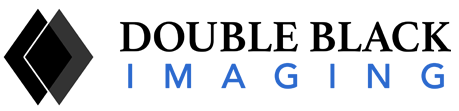Tech Tip: How to Clean your Display

Tech Tip from Double Black Imaging:
Cleaning your display is always a good practice, but it’s necessary now more than ever. Your display screen can attract dust, but it can also become a target for unexpected sneezes, food and drink particles, and fingerprints. Over the past few months, our service team has received numerous inquiries on how to best clean our displays without damaging your investment. We’d like to share some tips:
1. Turn off power to your workstation. Fingerprints, dust, and dirt are more easily seen if the display is turned off and dark. This also helps to reduce risk of damaging the LCD electronics while cleaning.
2. Use a soft, lint free cloth – a microfiber cloth will work very well.
3. For removing dirt and dust – a cloth might work just fine without having to use any liquid. Cleaning with a solution of mild soap and water is typically recommended. However, to disinfect we suggest using an alcohol based cleaner with 70% or more Isopropyl Alcohol. Add any liquid used to the cloth – never directly to the screen. *Using any cleaner with Ammonia, Ethyl, or Methyl alcohol is not recommended.
4. This is also a perfect time to clean the rest of your workspace. Use a can of compressed air to clean out your keyboard, and use disinfecting wipes to sanitize your workspace: wiping down keyboards, mice, speech mics, and desktop surfaces.
Let us know if you have any questions you’d like us to answer for you on displays. In the meantime, stay safe and healthy!