The types and number of imaging data handled by hospitals are increasing as we witness improvements in medical technology. This is having an impact on the type of imaging you need to use, as well as the type of medical display you need to view and analyze images. As a result, you will see combined use of monochrome and color images to achieve the greatest diagnostic accuracy.
The choice between LCD Color and monochrome displays in diagnostic imaging is not a simple one. Each has some advantages over the other, and a comparison that considers the unique needs of your facility is warranted.
For example, both LCD color displays and monochrome displays can use grayscale to view images. The grayscale that is used can impact the quality of the image and the accuracy of your diagnosis.
Which display you choose can determine how you use grayscale to view your images, whether you can switch from monochrome to color images, and whether images are converted manually by you, or through automated analysis.
Not only will these considerations influence the accuracy of your diagnoses, but the amount of time invested in achieving those outcomes. Display functionality can save you time or cost you time, depending on your priorities and choices.
Comparing LCD color and monochrome displays for radiology is an important consideration when choosing the type of display to use in your hospital.
What Is An LCD Color Display
LCD stands for Liquid Crystal Display. Today most monitors that radiologists use for reading studies are LCD. These LCD color displays look like flat panel televisions and computer monitors; however, medical-grade displays meet a higher level of standards, have greater functionality for medical imaging, and are more robust for your needs.
Most LCD color displays use Light-emitting diodes or LEDs as the backlight source. This is a change from past monitors, which used a Cathode Fluorescent Lamp (CCFL) technology. LEDs are slimmer than CCFLs, and this allows the display to be slimmer than those with CCFL tubes.
Another important consideration for using backlit LCD monitors is safety. CCFL technology uses mercury which is dangerous to the patient, health care workers, and the environment.
LED technology is a mercury-free source of light. While LED contains other dangerous metals, it doesn’t present the same health and environmental risk of mercury. LED and LCD life expectancy is greater than the old CCFL.
What Is A Monochrome Display?
Traditionally, Monochrome medical-grade displays have been recommended in diagnostic radiology because they have a higher luminance. The higher luminance of monochrome displays makes it easier to see the entire grayscale in an image.
More specifically, monochrome displays have only one color of phosphor. Looking at the name, you can see that “Mono” means one and “chrome” means color. Everything (text and graphics) is displayed in that color.
If you perform a lot of imaging modalities such as chest CT, DR, and other imaging modalities that require higher brightness and contrast performance, then monochrome displays are a great solution for you.
Monochrome displays are significantly more expensive than LCD color displays. Less expensive monochrome displays are available. However, they come at a cost of reduced luminance which impacts image quality. Decreased image quality is a significant compromise when considering the impact on diagnostic accuracy.
How Are They Similar?
Both monitors require calibration to maintain accurate functioning. Medical grade displays are usually equipped with controls to facilitate grayscale calibration. Monitors need to maintain calibration to the DICOM standard. Maintaining calibration is particularly important when images need to be compared to previous images of the same person and condition on a different display.
Both LCD Color and Monochrome displays should be medical grade because they are designed for high volume use and facilitate viewing radiological images with the detail needed for accurate diagnosis and efficient completion of the analysis.
There can be some variability in uses that are recommended; however, based on the general characteristics of LCD Color and Monochrome displays are recommended for several of the same modalities.
For example, looking at LCD color and monochrome displays used for mammography and tomography, both are recommended for Computed Radiology (CR), Computed Tomography (CT), Digital Radiography (DR), Ultrasound, PACS and Mammography.
They come in similar sizes with similar numbers of pixels and resolution. The viewing angle for these displays is not significantly different. There is no difference in palette, video inputs, dimensions, and weight, and both have external power supplies.
How Are They Different?
Monochrome displays have a much higher cost. The trade-off is the longer life span of the display. Also, they have higher luminance which facilitates efficiency and accuracy.
LCD color displays have a lower maximum luminance compared to monochrome displays. This doesn’t necessarily mean that diagnostic accuracy will be decreased. The study by Geijer, et al.1, indicated that accuracy with color LCD and Monochrome monitors was not significantly different, but that the dwell time for color monitors was greater.
All displays can be windowed. However, color displays often need to be windowed to improve image quality for specific area you are analyzing. While a normal part of reading a digital image, it is more necessary in viewing on color displays, and this can reduce efficiency and limit the ability to compare objects in the window with those restricted from view.
Color and monochrome images should be viewed using different grayscales. Monochrome images are best viewed using the DICOM 14 Grayscale Standard Display Function (GSDF) while color images are best viewed using Gamma 2.2.
In addition to modalities recommended for both displays above, LCD color displays are recommended for Nuclear Medicine, 3D, Positron Emission Tomography (PET), and Tomosynthesis. LCD Color displays consume more power than monochrome.
An advantage of color displays is that they can show color information. As medical technology advances and more modalities use color, this is an important consideration. Modalities that already use color include Doppler ultrasound, 3D reconstructions in computed tomography (CT), functional magnetic resonance (MR) imaging, and nuclear medicine, including PET.
Given that color displays are significantly less expensive, they can be replaced up to four times more often within a fixed budget1.
Meanwhile, monochrome displays have a higher contrast ratio and brightness than LCD Color displays.
Selecting The Right Display For Your Office
Displays now function to read images and adjust between color and monochrome, or to allow easy switching from one functionality to another. This makes the less expensive, LCD Color displays more attractive. However, there are circumstances when the monochrome display is the better choice.
Which display you choose will be influenced not only by cost, but also by the current and future needs of your hospital, which is determined by the types and numbers of modalities you perform as well as what you anticipate you might add to the modalities you perform during the life of the display.
Get Your Radiology Displays From Double Black Imaging
Double Black Imaging understands the importance of displaying high quality images while containing costs. We can help you choose the best display options for your facility and your budget. We offer a range of options that are the best LCD Color and Monochrome displays on the market. Contact us today to set up a discussion about how we can help you with your next display purchase.
1 Geijer H, Geijer M, Forsberg L, Kheddache S, Sund P. Comparison of color LCD and medical-grade monochrome LCD displays in diagnostic radiology. J Digit Imaging. 2007 Jun;20(2):114-21. doi: 10.1007/s10278-007-9028-5. PMID: 17340227; PMCID: PMC3043910.










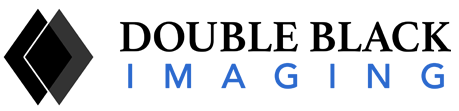



 Tax time will be here before you know it. Now is a good time to start pulling together your business expenses and documentation from this past year to ensure you are capitalizing on all the tax deductions you are entitled to as a business owner. The Section 179 tax deduction is an important tax saver for business owners that should not be overlooked.
Tax time will be here before you know it. Now is a good time to start pulling together your business expenses and documentation from this past year to ensure you are capitalizing on all the tax deductions you are entitled to as a business owner. The Section 179 tax deduction is an important tax saver for business owners that should not be overlooked.