Why Does Burnout in Radiology Happen and How Can You Prevent It?
Although most physicians choose to become a radiologist because they see it as a meaningful career, burnout in radiology is at an all-time high compared to other medical specialties. In the 2018 Medscape National Physician Burnout and Depression Report, radiology was ranked as the seventh highest specialty for burnout among physicians. This is compared to its 20th highest ranking in 2017. The 2018 report found that 42% of 15,543 physicians surveyed reported burnout, with 45% of these physicians being radiologists.

What is Radiologist Burnout?
Burnout is characterized by feelings of being emotionally depleted, and a sense that one is accomplishing less and experiencing less satisfaction in one’s role. It is often accompanied by depersonalization where the physician feels disconnected from his or her work and peers, and where patients are no longer treated with empathy as individuals in pain or crisis due to indifference.
Impact of Radiologist Burnout
Burnout in radiology can lead to patient errors and omissions as well as other adverse events. In addition, there is the potential for lost productivity, and therefore lost income, when a physician is not able to function optimally or is absent for physical or mental health reasons. These are high costs to pay for radiologist burnout, not to mention the toll it takes on a physician’s mental and physical well-being.
Other results of radiologist burnout include:
- • Physician attrition from the profession
- • Early retirement resulting in more physician shortages
- • Increasing health care costs
- • Increased risk of substance abuse
- • Increased risk of suicide
Early Warning Signs of Radiologist Burnout
Being able to recognize when you or one of your colleagues is beginning to show signs of burnout is important so it can be caught and addressed as soon as possible. Some early warning signs include:
-
-
-
Complete exhaustion
Exhaustion may be a feeling of emotional, mental, and/or physical fatigue. Signs of exhaustion or fatigue include:
- • Difficulty waking up or getting out of bed in the morning
- • Inner resistance to going to work
- • Feeling of having no energy
- • Irritability
- • No desire to socialize after work with friends or family or participate in activities and hobbies
- • Lack of desire to engage in personal wellness activities such as exercise and cooking at home
-
-
Emotional detachment
One way of coping with emotional fatigue and burnout is by detaching emotionally from patients. This emotional detachment can look different for different people, but may include cynicism towards patients and a more critical attitude when dealing with colleagues and staff. For others, sarcasm is used to emotionally detach from patients and deal with frustration.
-
Work is dominating your life
If you feel like your work is taking over your life in an unhealthy way, it probably is. If you find yourself constantly thinking about work even when you are trying to do non-work-related things, this is a warning sign. Because of the exhaustion that accompanies burnout, you may find your personal and social relationships suffering as well. And if you have no desire or ability to do anything but work, this is a sign you are in trouble.
-
Feel like work is pointless and/or without a purpose
Having bad days and feeling frustrated at times is part of any job. However, if you find yourself questioning why you are doing the work you are doing, or feel what you do is not making a difference, you are likely experiencing burnout from your job.
-
Mistakes are more frequent
When you are exhausted, frustrated, and emotionally detached from your patients and those you work with, mistakes are more likely to happen. If you find yourself making mistakes more often than usual, or making errors you would not usually make, it may be time to step back and reevaluate what is happening since this can be a sign of burnout.
-
Steps to Address Radiologist Burnout

Healthcare facilities and organizations are able to play an important role in helping reduce burnout and increase radiologist job satisfaction. Some strategies include:
- • Recruit and assign radiologists to work in areas they prefer, enjoy, and are skilled and certified in.
- • Avoid assigning work to radiologists who lack the certification or skill to perform the work competently and safely.
- • Identify ways to reduce time radiologists spend on administrative activities by hiring assistants and considering virtual scribes to perform these activities instead.
- • Support and encourage strong teams of healthcare professionals that interact regularly to assess workflow efficiency and work-related needs and difficulties of team members.
- • Learn how to assess and recognize ongoing frustration and impending burnout in healthcare professionals and identify caring ways to offer assistance.
How to Avoid Burnout as a Radiologist
Some important steps you can take to avoid burnout in radiology include:
- • Avoid working in isolation when possible
- • Work with your peers and staff to create a positive work environment that supports one another
- • Take frequent breaks from your workstation
- • Get outside or away from your work area entirely during breaks
- • Consider setting up an ergonomic sit/stand combination workstation
- • Identify and engage in regular self-care habits that help you recharge physically, mentally, and emotionally
- • Schedule days off regularly and take personal or vacation time off work
- • Revisit regularly why you chose to become a radiologist and all the people you are helping (and have helped) with your expertise
References:
https://www.diagnosticimaging.com/view/stop-burnout-radiology-it-starts
https://www.radiologytoday.net/archive/rt0419p24.shtml
https://www.ncbi.nlm.nih.gov/pmc/articles/PMC6530597/
https://www.radiologybusiness.com/topics/leadership/radiologist-burnout-are-we-done-yet
https://www.mededwebs.com/blog/meded-manager/symptoms-of-physician-burnout-know-the-warning-signs
https://www.physicianspractice.com/view/five-signs-physician-burnout
https://www.gehealthcare.com/feature-article/decreasing-radiologist-burnout










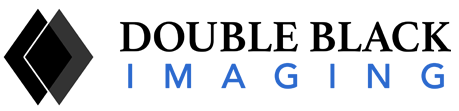
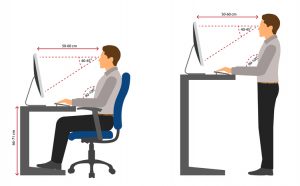
 Many people have a tendency to
Many people have a tendency to