As medical offices work to increase patient satisfaction while reducing costs, employee injuries, and sick time, their workplaces’ physical, cognitive and organizational ergonomics are crucial to evaluate and correct, if necessary, to meet these goals. One way to help you achieve these goals is with a custom ergonomic workstation.
According to the International Ergonomics Association (IEA), the word “ergonomics” refers to “the science of work” and “is derived from the Greek ergon (work) and nomos (laws).” The IEA goes on to explain that the terms “ergonomics” and “human factors” can be used interchangeably or combined—“(e.g., human factors and ergonomics – HFE or EHF).”
As such, HFE examines the “physical, cognitive, sociotechnical, organizational, environmental and other relevant factors, as well as the complex interactions between the human and other humans, the environment, tools, products, equipment, and technology.”
HFE can be further broken down into the three sub-disciplines of physical, cognitive, and organizational ergonomics to evaluate their individual and combined effects on people working within a given system.
Simply put, physical ergonomics is concerned with the human physical body, cognitive ergonomics with the human brain, and organizational ergonomics with systems and the unique cultures within them.
Ergonomics is also considered to be “both a science and a profession.” As a science, ergonomics focuses on understanding how humans interact with other elements of a system. As a profession, ergonomics aims to maximize human well-being and system performance which is accomplished by applying data, principles, theories, and methods to ergonomic workplace design concepts. Learn more about the different types of ergonomics below.
What is Physical Ergonomics?
In looking at the human body, the focus in physical ergonomics is on preventing injuries, increasing productivity, and reducing errors and quality concerns.
Injury prevention is accomplished by evaluating and designing workplaces to make safety a top priority while ensuring jobs and tasks are completed as efficiently as possible. This includes assessment of physical activities such as repetitive movements, postures and body positions, and manual tasks performed. It also includes examining how people use their bodies to work with equipment, tools, and other people to perform daily tasks.
How Does Physical Ergonomics Help Increase Productivity?
When workers experience less physical strain and difficulty performing their work, studies have shown they are more productive.
For example, a study conducted by Texas A&M Health Science Center School of Public Health found a 46% increase in employee productivity at a call center when employees were provided with a sit/stand desk that allowed them to change their body position and stand or sit to be more comfortable while working.
Researchers found that employees with stand-capable desks, like our ergonomic radiology workstation, sat approximately 1.6 hours less than their fellow employees who worked at traditional seated desk setups. Productivity was defined as “how many successful calls workers completed per hour at work.”
In addition, almost 75% of employees with stand-capable desks reported less “body discomfort” after using these desks for the 6 months of the study. So, in addition to increased productivity, these employees’ overall sense of well-being and health improved as well.
How Does Physical Ergonomics Help Reduce Errors and Quality Concerns?
According to the Center For Occupational and Environmental Health (COEH) at the University of California, Berkeley, “Poor ergonomics can have a direct negative impact on quality and profit. Ergonomically unsound designs can lead to physical and mental fatigue, and in turn, errors and reduction in work quality.”
Researchers note that when tasks require greater precision or force, there are corresponding increases in quality errors, fatigue, and the subsequent need for more inspection.
For businesses, they point out that worker fatigue can also result in decreased customer satisfaction and more equipment malfunctions and replacements.
What is Cognitive Ergonomics?
Cognitive ergonomics is concerned with the human brain’s ability to interact with and process information, and subsequently, the quality of a person’s performance within a given system.
This sub-discipline of cognitive ergonomics analyzes things like training, decision making, and “mental workload.” Ergonomists in this field are also involved in making assessments and recommendations regarding design, usability, and human-machine interaction, as well as analyzing errors and investigating workplace accidents.
From a product perspective, cognitive ergonomics “focuses on how well the use of a product matches the cognitive capabilities of users”. And as David Bulfin explains, this includes understanding how the human mind “naturally” responds to stimuli, which is influenced by both cultural and evolutionary factors.
From a design perspective, ergonomists are key when it comes to designing products and systems that provide a better user experience by taking into consideration the limitations and capabilities of its users. The goal cognitive ergonomics is to design products and systems that are “simple, clear, and easy to use, contributing to a superior overall user experience.”
What is Macroergonomics?
Macroergonomics, also referred to as organizational ergonomics, assesses how organizations and systems interact and how these systems of work are designed. It includes having the knowledge and ability to improve systems of work to improve an organization’s overall performance and effectiveness.
As a result, organizational ergonomics involves optimizing an organization’s policies, processes, and structures that make up its socio-technical system (STS).
A socio-technical system refers to looking at systems from a broad perspective and “considers requirements spanning hardware, software, personal, and community aspects.”
As the Interaction Design Foundation explains, STSs “(apply) an understanding of the social structures, roles and rights (the social sciences) to inform the design of systems that involve communities of people and technology. Examples of STSs include emails, blogs, and social media sites such as Facebook and Twitter”, to name a few.
Organizational ergonomics can be approached many different ways within an organization: top-down, bottom-up, and middle-out.
To improve macroergonomics, or organizational ergonomics, using a top-down approach, the work structure, flow, and resources available to perform work may be “prescribed” by those in leadership or management positions. A middle-out approach involves analyzing an organization from within to determine how effective its work systems and processes are, both up and down the “organizational hierarchy.” Using a bottom-up approach requires significant participation and input of employees to identify problems and possible solutions.
Workplace elements that may need to be assessed to improve a business’s organizational ergonomics include:
- Communication
- Cooperative work
- Community ergonomics
- Crew resource management
- Design of work times
- New work paradigms
- Participatory design
- Telework or remote work
- Quality management
- Teamwork
- Virtual organizations
- Work design
Getting the physical, cognitive, and organizational ergonomics right in your workplace doesn’t have to cost a lot of money. But it does require finding out what employees find helpful and problematic when trying to perform their jobs. Starting with the most obvious problems and working towards solutions with an expert in ergonomics can help ensure any changes you do make are likely to pay you back in spades.
 Double Black Imaging is the industry leader in medical monitor systems for medical practices and offices. We can answer your questions, provide demos, and help you find solutions that meet your needs and budget.
Double Black Imaging is the industry leader in medical monitor systems for medical practices and offices. We can answer your questions, provide demos, and help you find solutions that meet your needs and budget.
Contact one of our diagnostic imaging experts today for information about quality medical grade monitors, the use of automated calibration tools, and other benefits of purchasing monitors from Double Black Imaging.










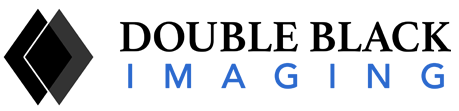
 When it comes to making an important investment in your healthcare facility, you want to make sure you do so through a reliable company that has a thorough understanding of your needs. With over 30 years of experience in the
When it comes to making an important investment in your healthcare facility, you want to make sure you do so through a reliable company that has a thorough understanding of your needs. With over 30 years of experience in the 
 Tax time will be here before you know it. Now is a good time to start pulling together your business expenses and documentation from this past year to ensure you are capitalizing on all the tax deductions you are entitled to as a business owner. The Section 179 tax deduction is an important tax saver for business owners that should not be overlooked.
Tax time will be here before you know it. Now is a good time to start pulling together your business expenses and documentation from this past year to ensure you are capitalizing on all the tax deductions you are entitled to as a business owner. The Section 179 tax deduction is an important tax saver for business owners that should not be overlooked. The sedentary nature in radiology contributes to stress which has been shown to decrease job satisfaction and lead to poor mental health outcomes. However, it’s also thought that stress associated with sedentary radiology work may contribute to poor workstation ergonomics. This may lead to an array of work-related musculoskeletal injuries that 30%-60% of radiologists report such as eyestrain, neck & back pain, carpal tunnel syndrome, and headaches.
The sedentary nature in radiology contributes to stress which has been shown to decrease job satisfaction and lead to poor mental health outcomes. However, it’s also thought that stress associated with sedentary radiology work may contribute to poor workstation ergonomics. This may lead to an array of work-related musculoskeletal injuries that 30%-60% of radiologists report such as eyestrain, neck & back pain, carpal tunnel syndrome, and headaches. A fixed-height desk is a cost-effective option of setting up a radiology workstation desk. Double Black Imaging’s customizable options allow you to design your workstation according to the ergonomic parameters that match your needs and workflow.
A fixed-height desk is a cost-effective option of setting up a radiology workstation desk. Double Black Imaging’s customizable options allow you to design your workstation according to the ergonomic parameters that match your needs and workflow. Sit to stand radiology workstation furniture ensures the comfort of the radiologist. Ergonomically developed to allow radiologists to move and change positions, they are designed to promote health and wellbeing. Although initially more costly than a fixed desk, they can be quickly adjusted to fit the needs of every user, meaning that they are suitable for the whole team. Double Black Imaging’s range of
Sit to stand radiology workstation furniture ensures the comfort of the radiologist. Ergonomically developed to allow radiologists to move and change positions, they are designed to promote health and wellbeing. Although initially more costly than a fixed desk, they can be quickly adjusted to fit the needs of every user, meaning that they are suitable for the whole team. Double Black Imaging’s range of  If you are looking for a space-saving, cost-effective option in your radiology department then a wall mount may be the option for you. Height adjustable, with the ability to add keyboards and dual monitors, they are one of the least expensive options to consider. Quick and easy to install, a range of configurations are available from Double Black Imaging.
If you are looking for a space-saving, cost-effective option in your radiology department then a wall mount may be the option for you. Height adjustable, with the ability to add keyboards and dual monitors, they are one of the least expensive options to consider. Quick and easy to install, a range of configurations are available from Double Black Imaging. The benefit of a
The benefit of a